Whether you’re transferring funds for personal reasons or business needs, our beginner-friendly payment solution will ensure your transactions are seamless, swift and secure.
At Accrue, we’re dedicated to simplifying your cross-border payment experience, allowing you to send money from across African countries in just a few clicks.
Follow the steps below for a simple and stress-free process of sending money from Nigeria to Tanzania effortlessly.
Step-By-Step Guide:
On the Accrue homepage, tap ”Send” on the lower right-hand corner of the screen
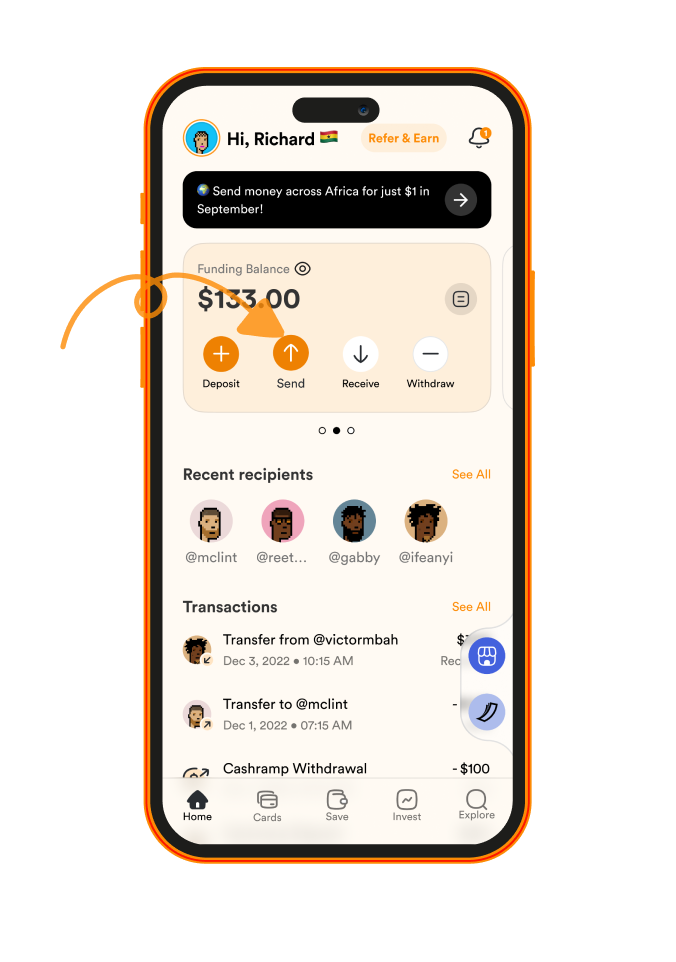
From there, tap “Within Africa”
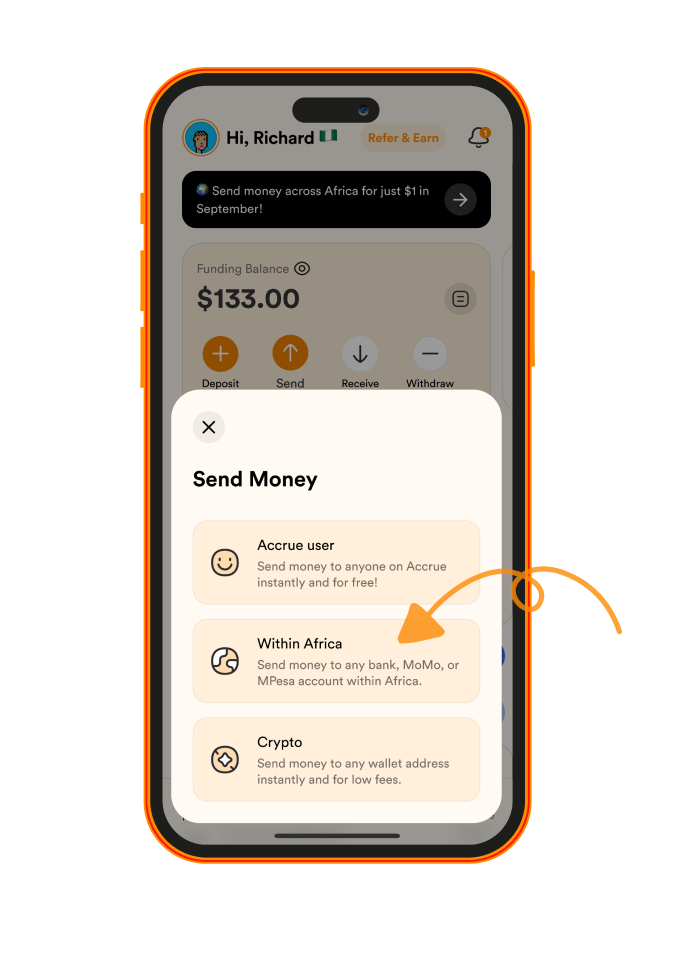
Select Tanzania on the ‘Choose Your Destination page’
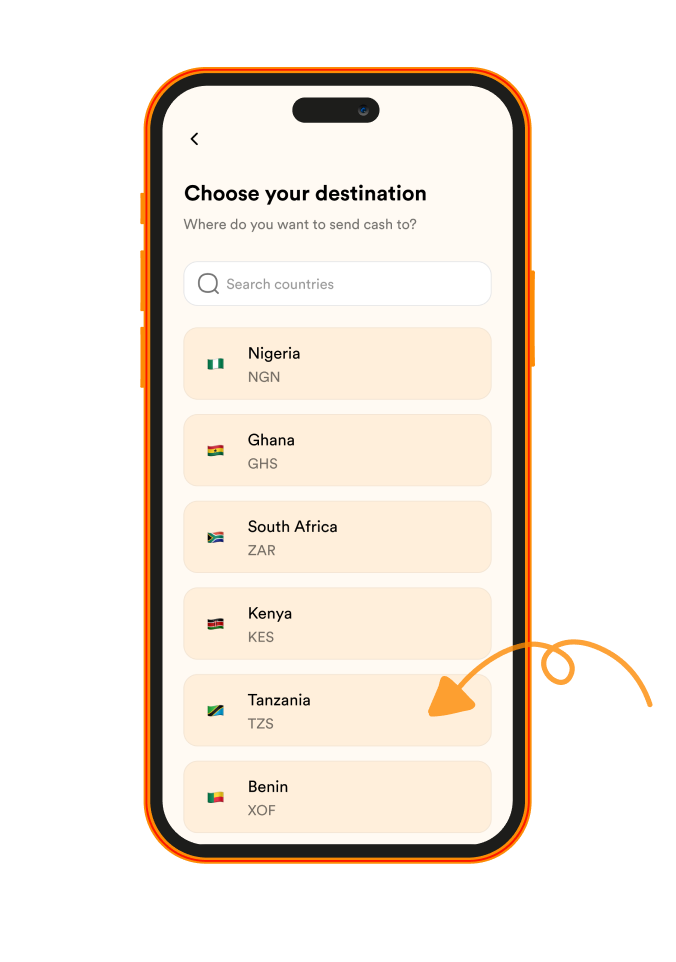
Input the amount and select the recipient’s bank. Toggle the Auto-assign button if you wish to always automatically be assigned to our trusted agents to process your payments.
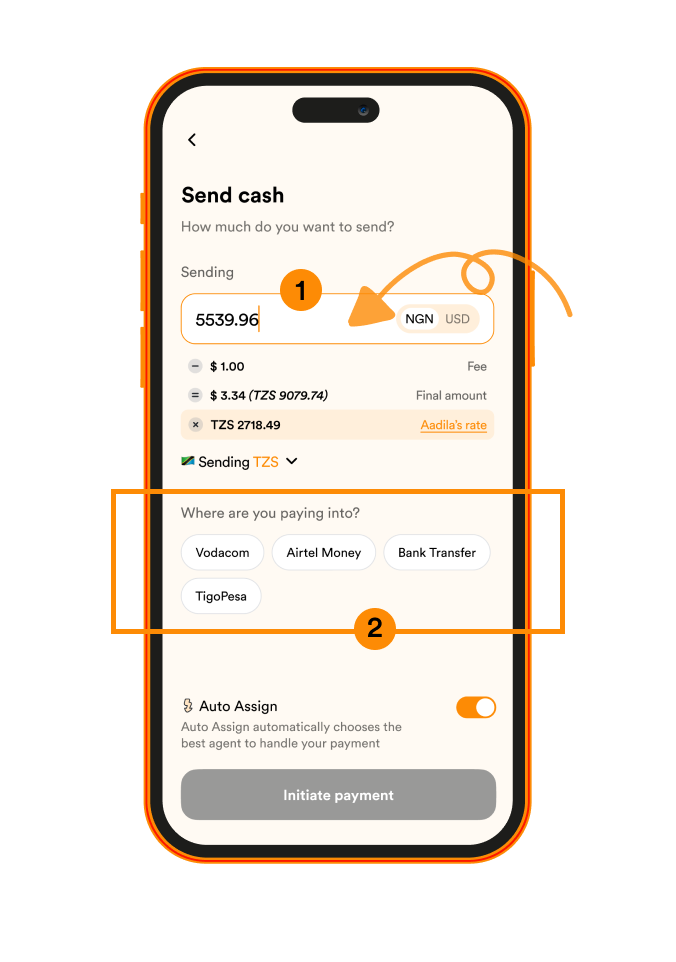
Select the recipient’s bank and input their bank details
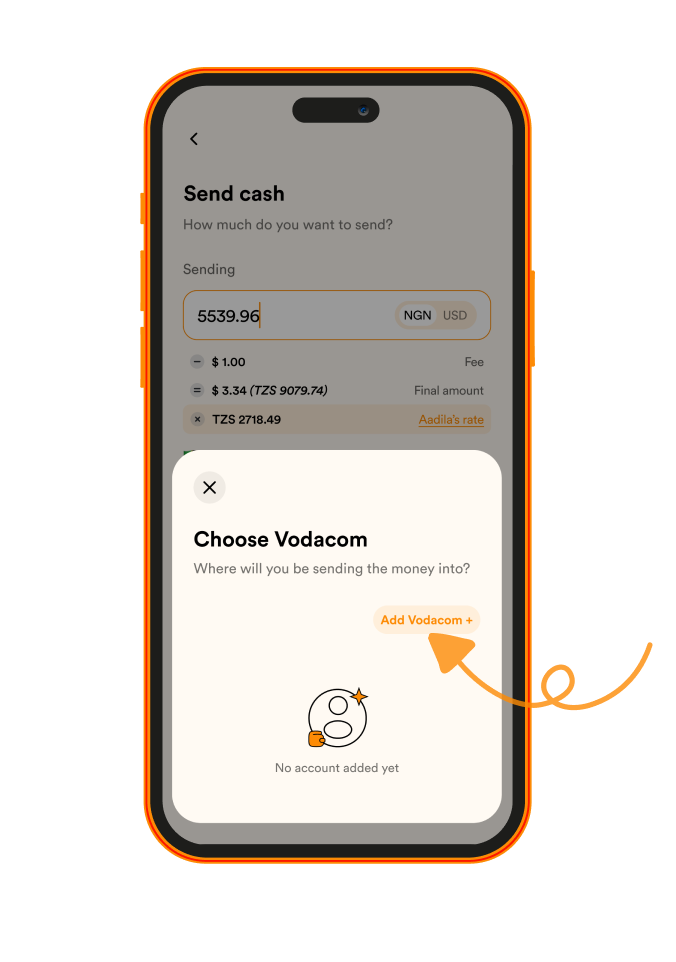
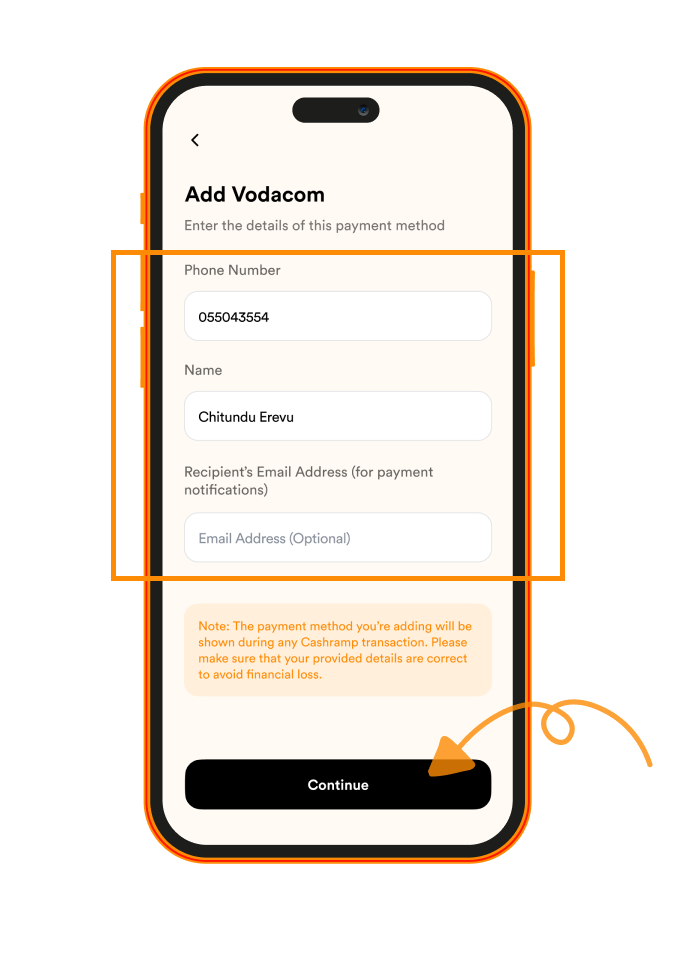
For security purposes, you may authorize the transaction using your passkey.
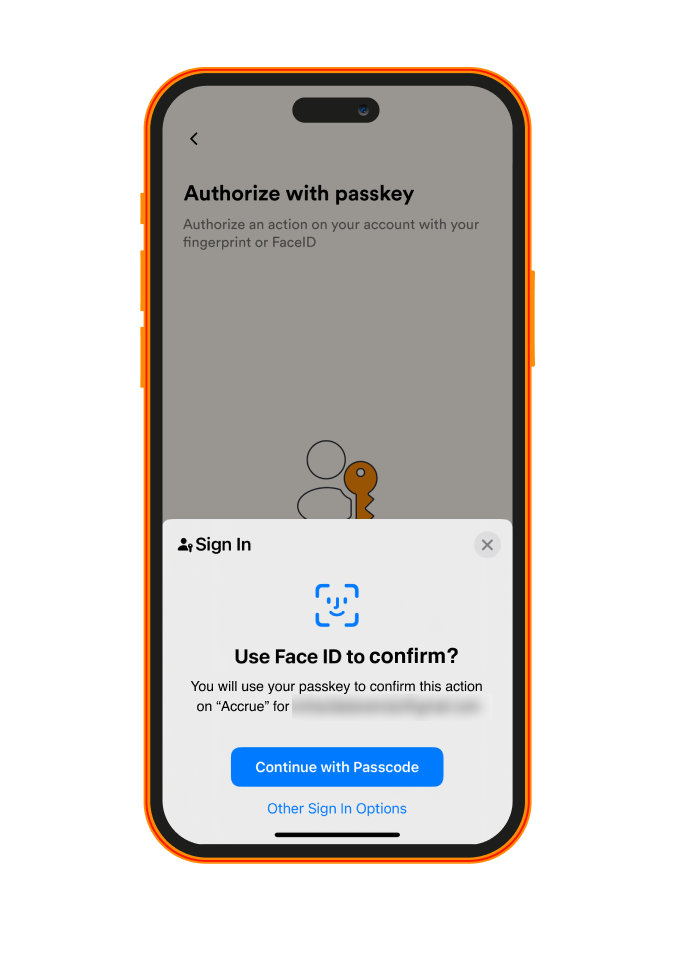
Verify the amount you want to send and the amount your agent will send to your recipient, then tap “Initiate payment”
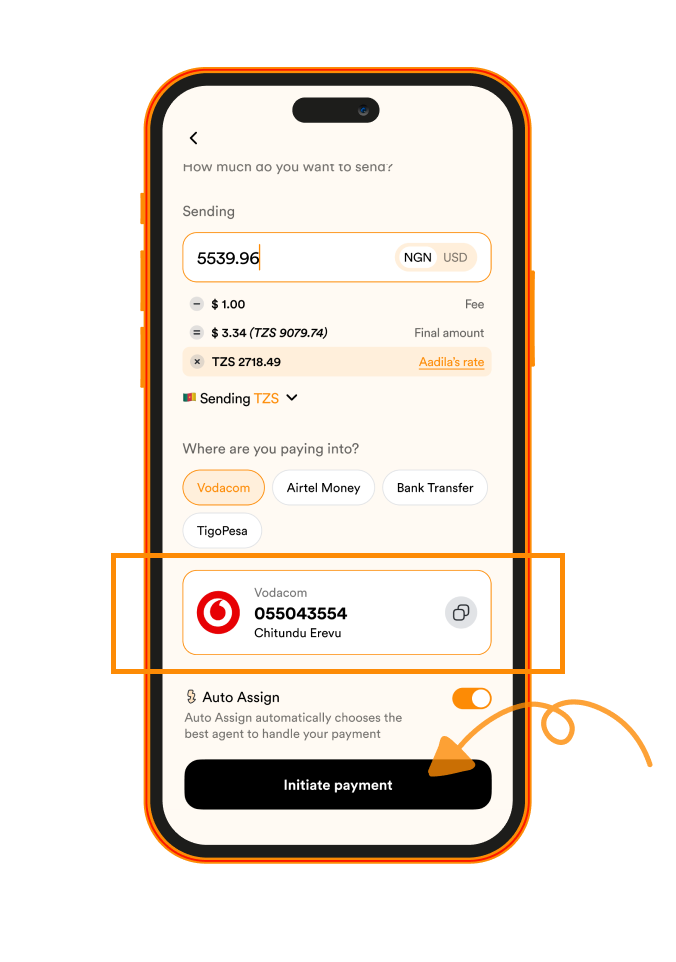
Your transaction is now in progress. All that’s left is our agent’s confirmation.
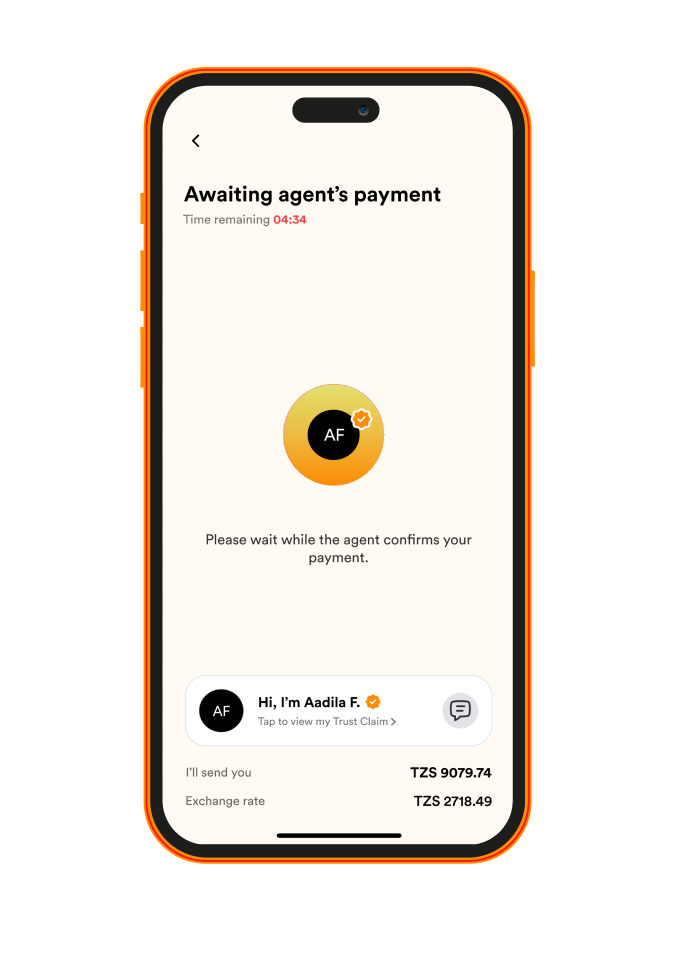
Once our agent confirms your payment, it means your payment was successful and the amount would be deducted from your Funding Balance.
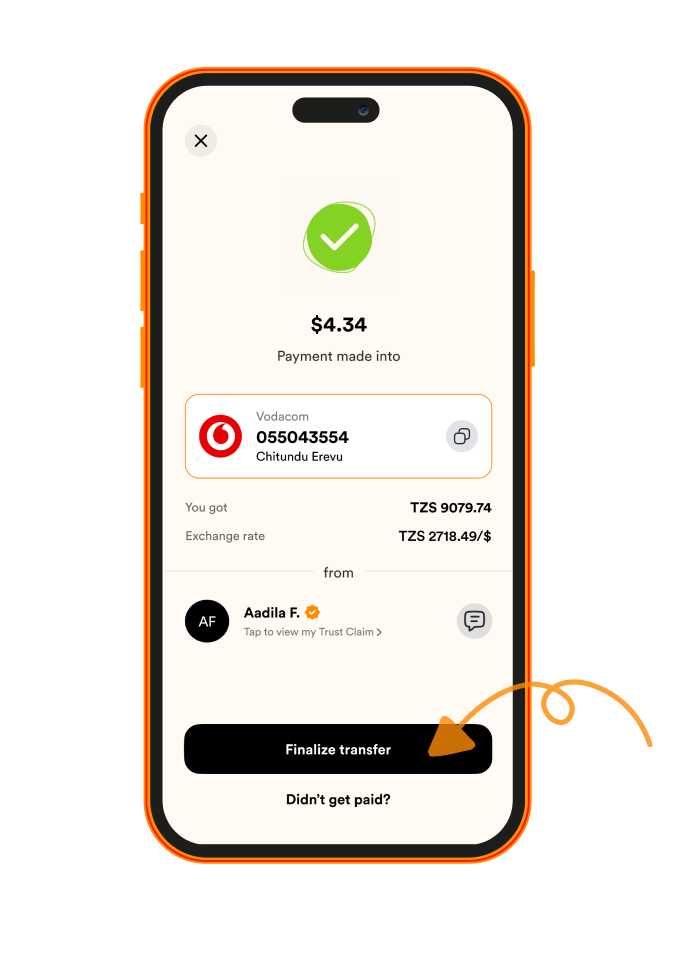
Confirm that the payment was successful by ticking the confirmation boxes we highlighted for you
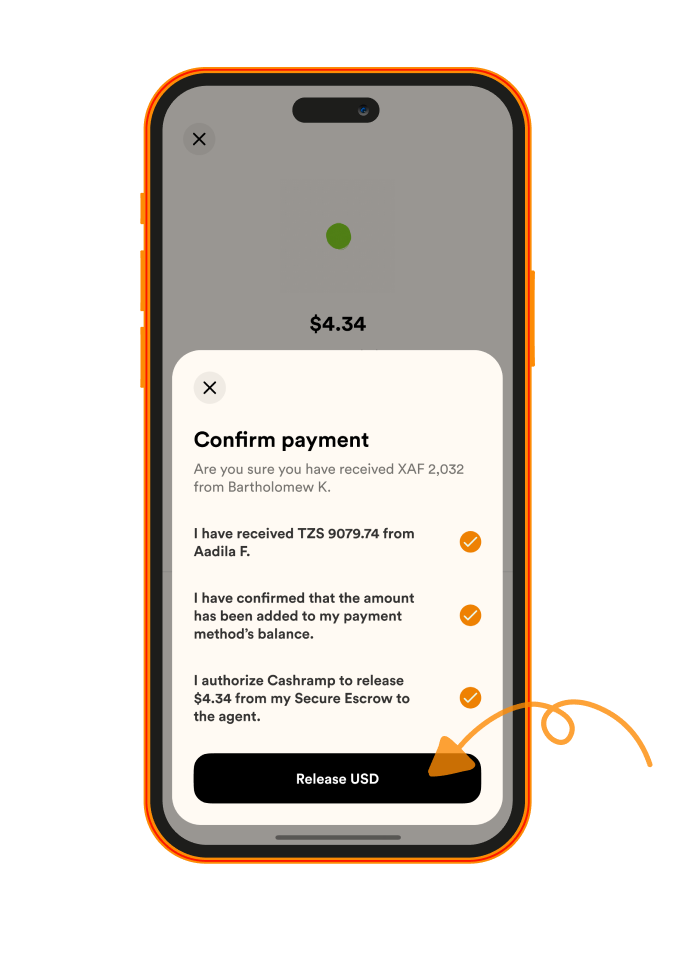
Feel free to give our agent a rating so that we know how best to improve your next transaction
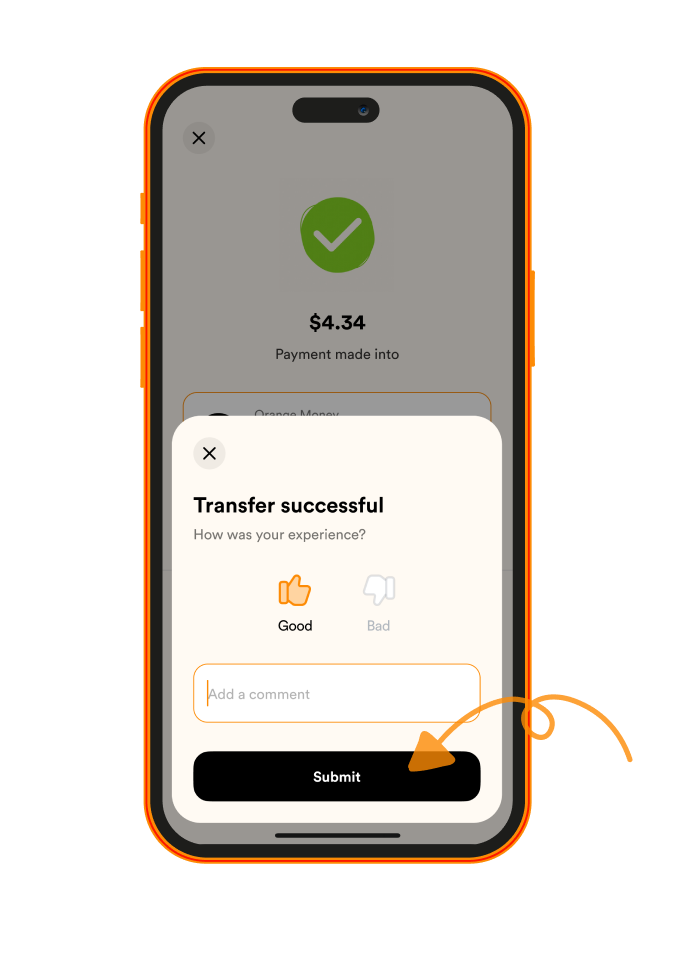
There it is! Another seamless transaction achieved with Accrue in less than 5 minutes!
Did you know you can also use Accrue to:
- Save in dollars and earn interest
- Pay for online subscriptions and purchases using our virtual dollar cards.
- Set up a virtual dollar account to receive funds from the US.
Ready to enjoy financial freedom? Visit our website today and download the to experience seamless cross-border payments and so much more!
Have questions? connect with us on social media at @useaccrue or send an email to help@useaccrue.com and we’ll be in touch.
Send and receive money across Africa and the US with ease!