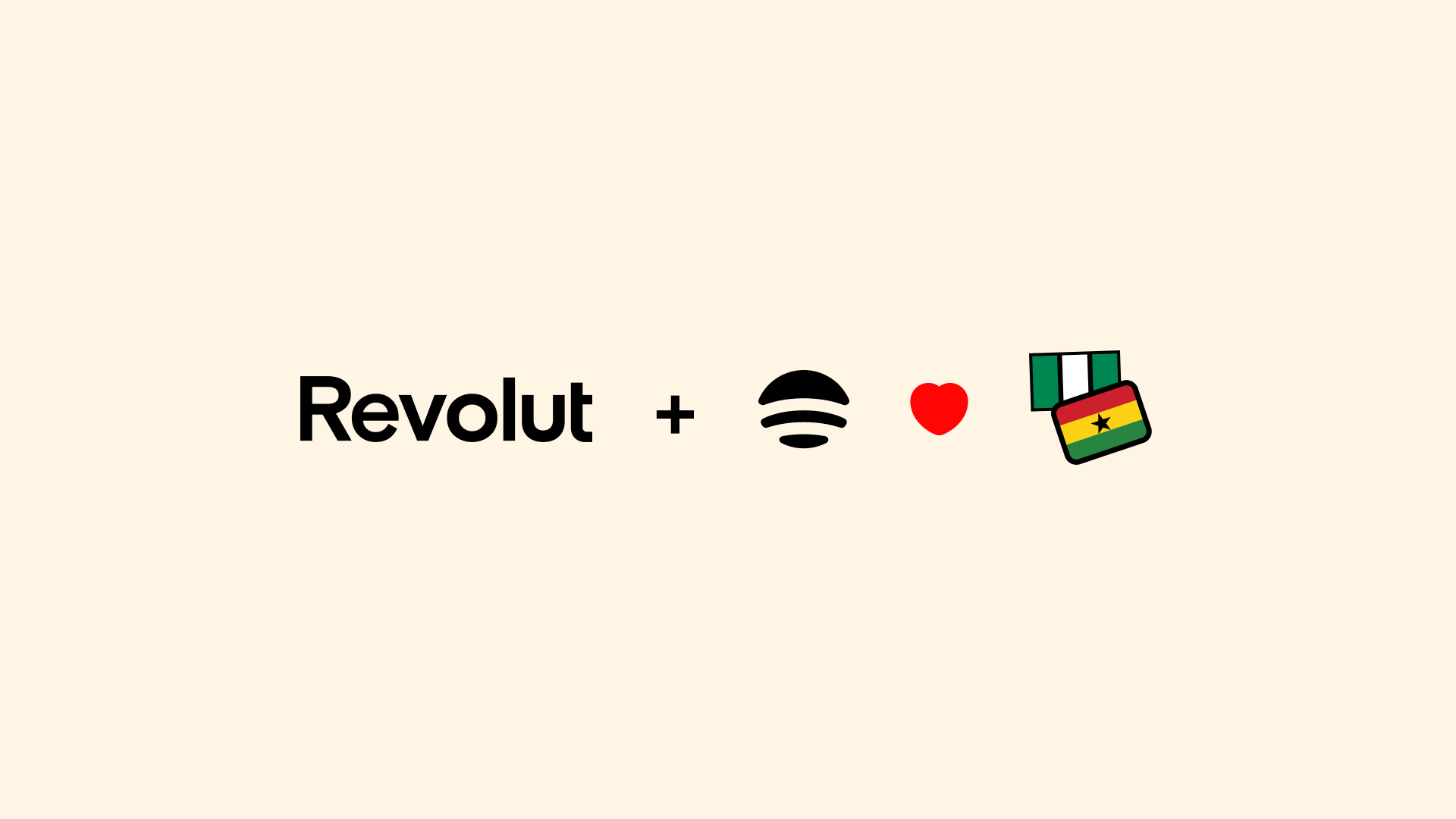Updated September 30, 2024
For people living in the UK, sending money to Nigeria via Revolut can be challenging, as the platform does not currently support direct transfers to Nigerian bank accounts. However, there is an effective workaround using Accrue.
In this guide, we’ll show you how UK residents can buy USDT (a dollar stablecoin) directly from their bank accounts on Revolut and then transfer it to Accrue. Once the USDT is in your Accrue account, you can easily withdraw it as Naira/Cedis directly to a Nigerian/Ghanaian bank or mobile money account, bypassing traditional barriers.
This process is fast, secure, and cost-effective—perfect for anyone needing to send funds to Nigeria or Ghana without the hassle of intermediary services.
Read on for the complete step-by-step guide!
Step 1: Create your Accrue account and generate a USDT address. Here’s how to do so:
- Install the Accrue app. Open it and complete the signup process
- Once you complete the signup process, you should be “Home”
- Tap “Deposit”, then tap “Cryptocurrency Deposit”
- For the “Cryptocurrency” dropdown, choose “USDT -> Funding Balance”
- For the “Network” dropdown, choose “TRX”
- You should now see your Tron (TRX) USDT deposit address. Tap the “Copy” button.
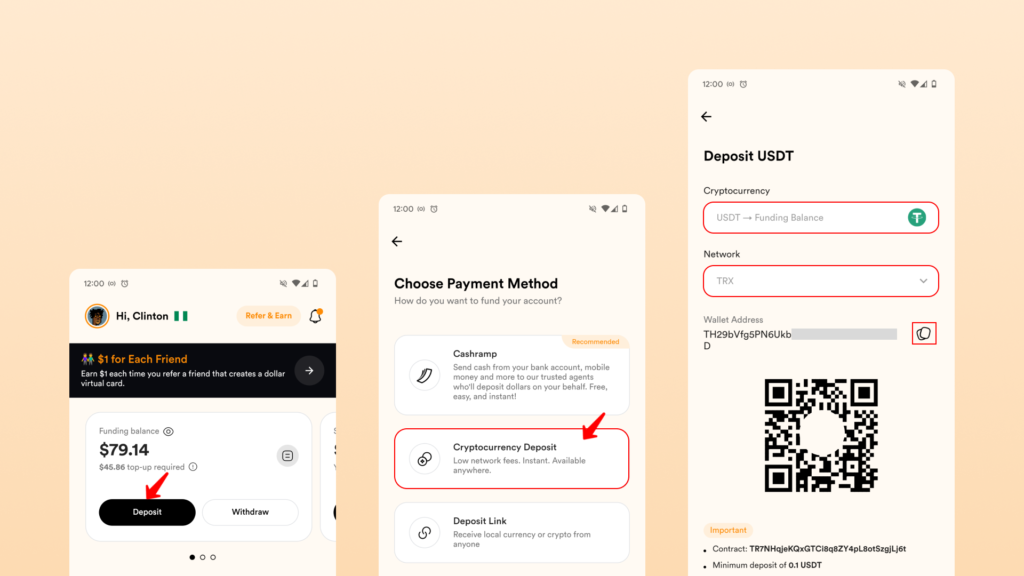
Step 2: Buy USDT on Revolut. Here’s how to do so:
- Open the Revolut App and navigate to the ‘Crypto’ tab
- Click the ‘Trade’ button
- From the list of crypto, choose ‘Tether USDT’
- Click the ‘Buy’ button
- Enter the amount of USDT you want to buy, then click ‘Confirm order’
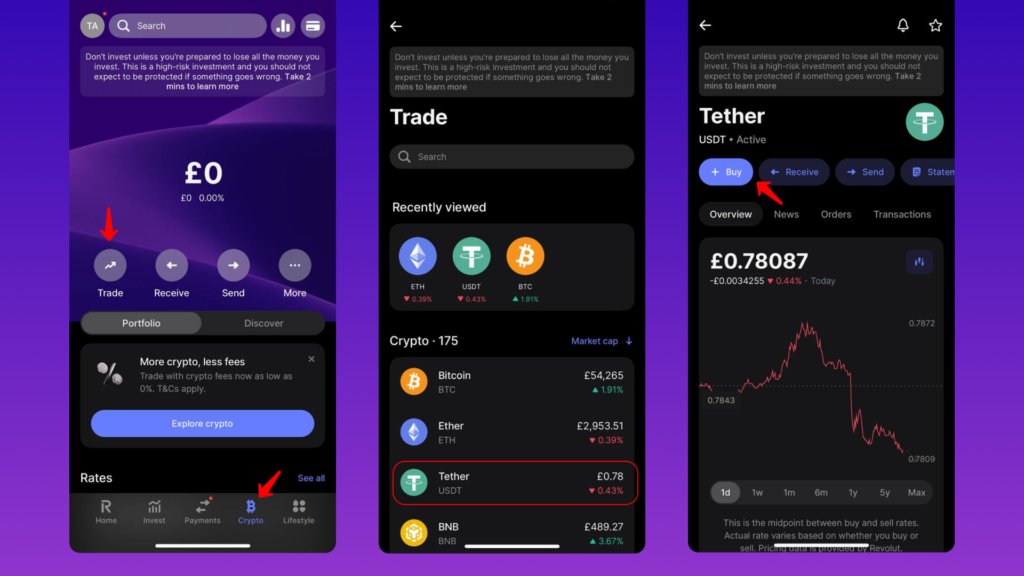
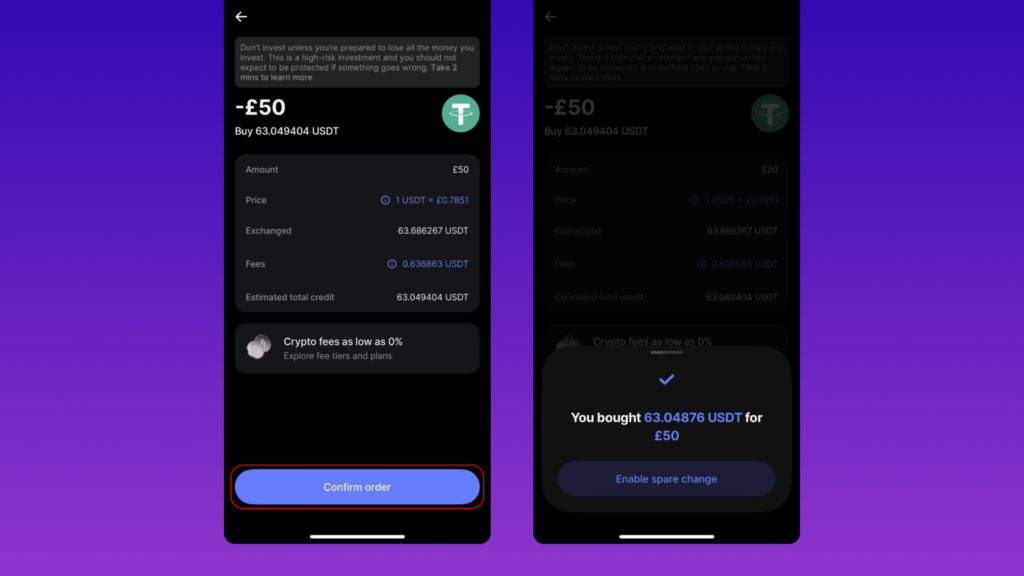
Step 3: Withdraw USDT to Accrue. Here’s how to do so:
- Open the Revolut app, and navigate to the ‘Crypto’ tab
- Click the ‘Send’ button
- Click ‘Add wallet address’.
- Switch to the ‘My wallet’ tab
- For ‘Wallet address’, enter the Accrue USDT wallet address you copied in Step 1 of this guide.
- For ‘Label’, enter ‘Accrue’
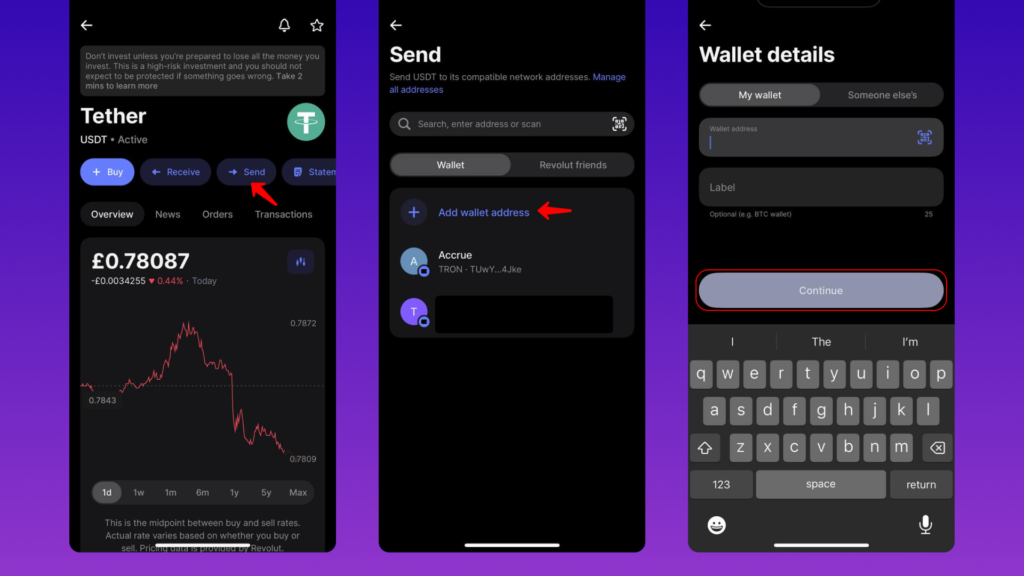
- After successfully adding the wallet address, select it to finalize the USDT transfer.
- Enter the amount you want to send, click ‘Review transfer,’ and then ‘Confirm transfer.’
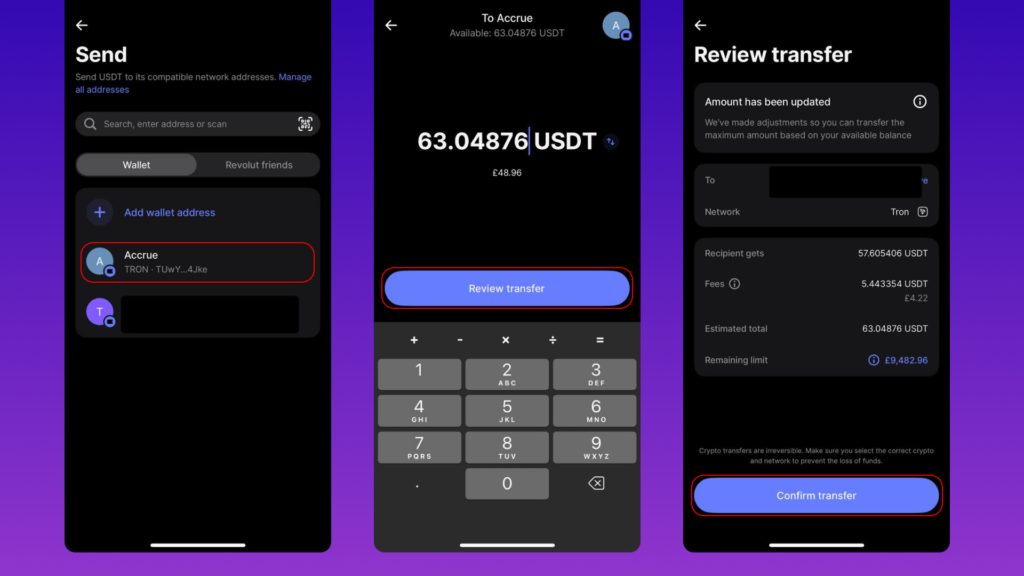
- Roughly 2-10 minutes after sending the USDT from Revolut, you should receive a notification from Accrue informing you that we’ve received the USDT you sent
- Your Accrue Funding Balance should be reflecting the deposit you just received from Revolut
Step 4: Withdraw local currency to your bank or mobile money account. Here’s how to do so:
- Go to the “Home” screen. This is the screen shown whenever you log in to Accrue
- Tap “Send Money” and then tap “Send local currency.”
- Choose “Nigeria” or any other African country available as your destination
- An agent will accept the payment request, and shortly after, you or your beneficiary will receive local currency in your bank, mobile money, or MPesa account in minutes.
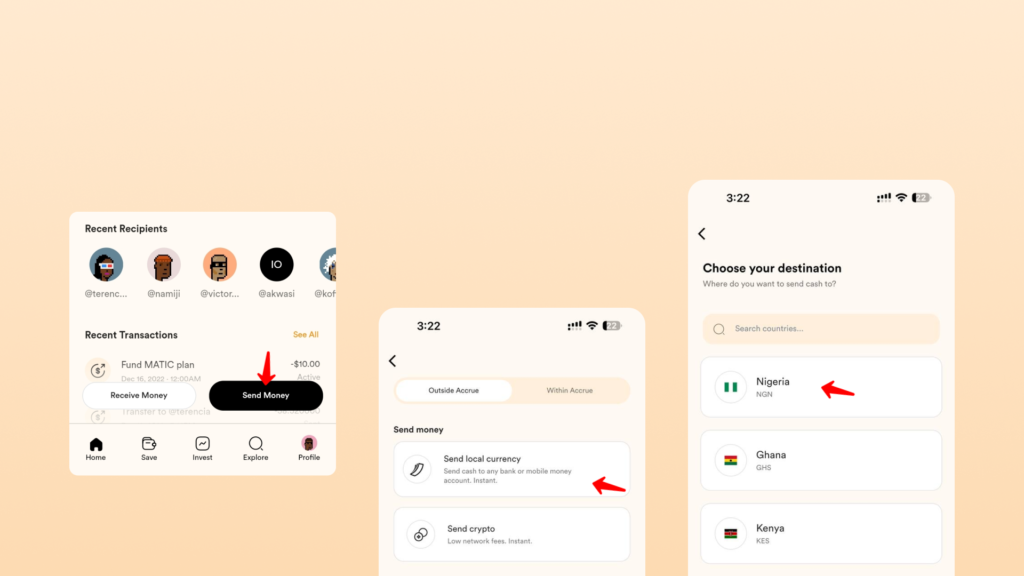
Please feel free to reach out to us at hello@useaccrue.com if you have any questions!
Send and receive money across Africa and the US with ease!