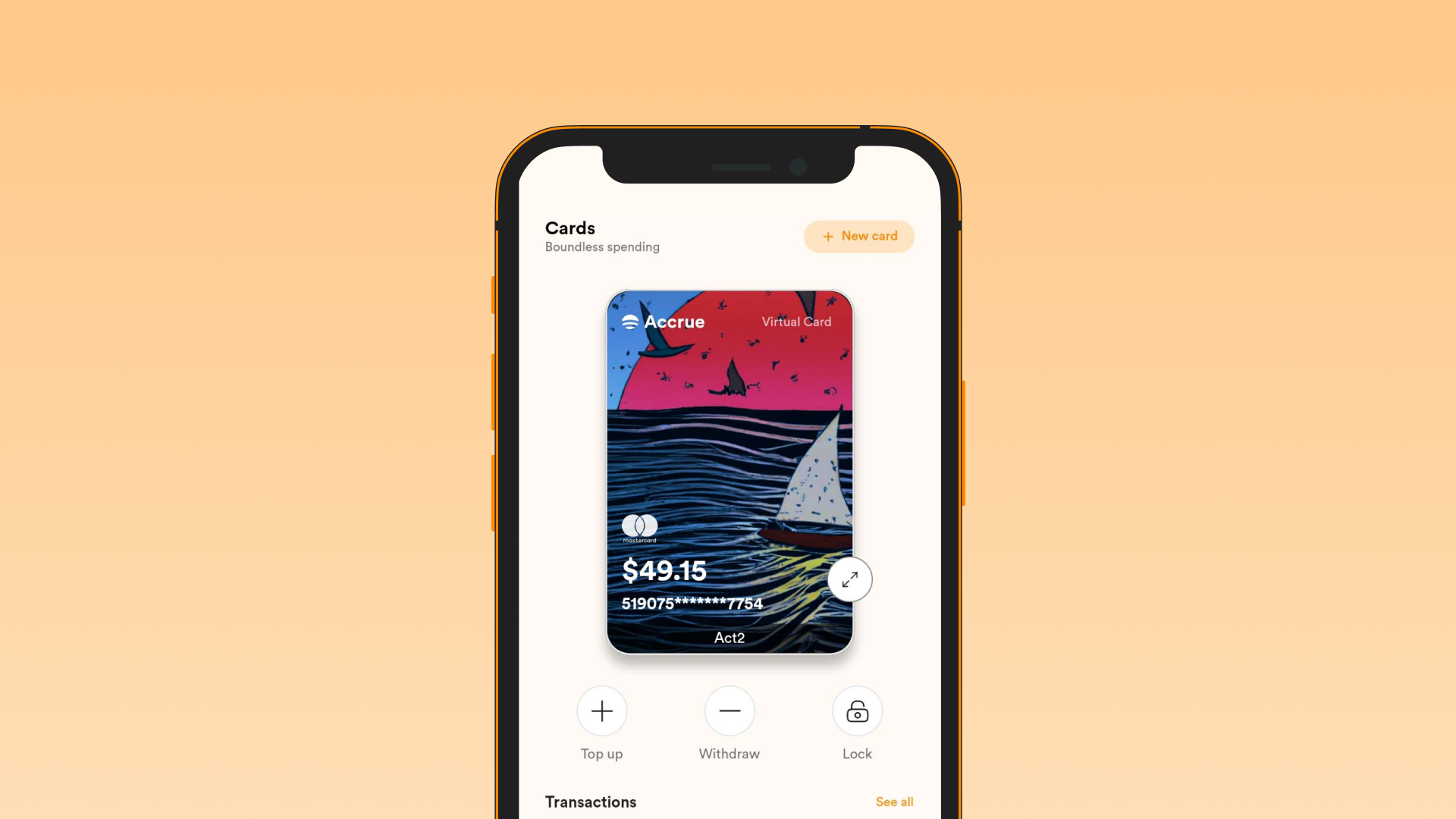We’re thrilled to announce that you can now create a virtual dollar card on Accrue for your boundless spending needs. From Youtube Music and Spotify, to Amazon, Shein, Zara, Aliexpress, Alibaba, eBay, and even your Gothenburg University school fees, you’re covered. Here’s a list of our supported sites.
Are you tired of the exorbitant exchange rates and fees every time you want to shop online? Do you want a convenient way to purchase on international websites using your MoMo or MPESA balance? Look no further than the Accrue Card!
Accrue allows you to deposit your local currency or USD stablecoins in minutes, fund a virtual dollar card, and spend safely wherever Mastercard debit cards are accepted.
What you get with the Accrue Virtual Dollar Card
1. Unlimited spending across the world
Your Accrue Card is a great way to spend money safely! It’s accepted anywhere Mastercard debit cards are accepted, meaning you can use it to pay for purchases at millions of locations worldwide.
2. Convenient funding options
Deposit your local currency (via MoMo, MPESA, or bank transfer) or USD stablecoins within minutes. Then, fund your Accrue Card, and you’re all set to spend without stress.
3. Up to $10k balance
Each Accrue Card that you request can be funded with up to $10,000 to be used for all of your spending needs.
4. Spending history
Accrue lets you view every transaction you have made with your Accrue Card directly in the app, making it easy to stay on top of your spending habits.
5. Spend safely
Make online payments and freeze your card after each purchase to prevent further unauthorized spending. Unfreeze just as easily when you’re ready to make another purchase.
If you delete your card, we will automatically refund your Funding Balance. You can request new cards in seconds and get right back to shopping.
5. Card customization
Accrue enables you to customize your card to match your unique taste. You can also add labels to differentiate between cards for different expenses.
Frequently Asked Questions
Where can I use my Accrue Card?
You can use your Accrue Card for payments anywhere Mastercard debit cards are accepted. This includes popular platforms such as Spotify, Amazon, Google, YouTube, AliExpress, Alibaba, Zara, Fashion Nova, Shein, Udemy, Gothenburg University, and many more!
How do I keep the money on my card safe?
- Do not disclose your card number or CVV to anyone.
- Freeze your card after each purchase to prevent any further unauthorized spending in case your card details fall into the wrong hands.
- Delete your card if you feel it has been compromised, and we will refund your Funding Balance.
What are the fees involved?
Your Accrue Card comes with a $4 creation fee and a 1% transaction fee (min $1 and max $5). You also pay a $1 flat fee for each top-up.
To create a card with a $10,000 limit, you must pre-fund the card with at least $4 at creation.
These initial funds cover the card’s monthly maintenance fee in the following months. They form the book balance and cannot be withdrawn.
The Mastercard will be automatically deleted if no transaction occurs for three months.
These fees are paid directly to our third-party card issuer. We don’t make any money from it.
How many cards can I create?
You can create up to 2 virtual cards.
What are the limits of my Accrue Card?
- $10,000 balance limit
- $2000 max on each top-up attempt
- $5 minimum funding amount